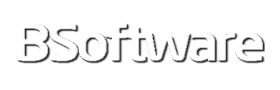Welcome to this website about the Bluestacks emulator, Here I explain all the necessary parts so that you can Install the Android app of Coinbase for PC and that you can do it by yourself.
What is Coinbase?
Coinbase is one of the most important cryptocurrency wallets that exist. This allows you to buy cryptos with your credit card, store them, see prices, exchange or staking. It is available for IOS and Android and is one of the most downloaded currently with millions of users due to the high popularity of the company.
Coinbase is a web-type wallet, since the keys are not stored on the device, and the user has access through their Coinbase account. In return we have the support of Coinbase, a highly reliable company and the total security of recovering our funds if we are hacked.
Coinbase does not operate with decentralized platforms (Dapps) so the exchanges are made through its exchange, and it is not necessary to leave the application to exchange our cryptocurrencies (which has advantages and disadvantages), but it also has a website to enter our account from any browser.
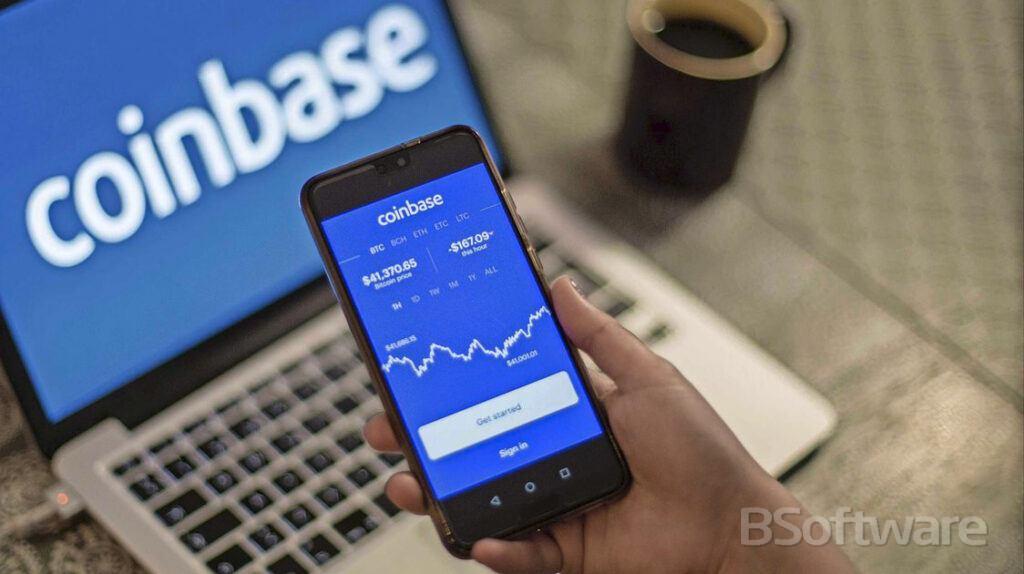
The platform allows the purchase of tokens and is compatible with the sending and receiving of hundreds of coins (which are expanding over time), and although it is not the platform that allows the most cryptocurrencies to operate, all our coins will be safe in our wallet.
To open an account, we only have to register on the platform with our email and password and we can access it from a web browser or from the app itself . Within the menu we find different options such as seeing the balance of our portfolio, operating on the exchange or receiving / transferring our cryptocurrencies.
But Coinbase also has a training program called Learn and Earn in which we can learn lessons that include concepts related to cryptocurrencies and in this way study to be rewarded. This will allow us to study and earn money at the same time. If you are interested you just have to go to the following link.
Is Coinbase safe?
Any user who has or wants to buy cryptocurrency asks this question. To answer that question we will discuss the most important security features.
Coinbase is a completely centralized platform, and that as I said before has advantages and disadvantages. On the one hand, we will not directly guard our crypto assets, but on the other hand, the company is responsible for any loss that occurs due to a system failure or a hack. If you are one of those looking for support from an entity, then this app is perfect for you.
If instead you want a decentralized application where you are the owner of your keys then you need a mobile wallet (which avoids this problem), then you must install Coinbase Wallet. With this option you will not have the support of the company in case of loss, but you will have your keys and your bitcoins.

Does Coinbase allow Staking?
Coinbase does allow Staking. In case you don’t know, staking is obtaining passive income for storing a cryptocurrency for a certain time, which is usually a year. This is possible thanks to the proof-of-work algorithms that many cryptocurrencies incorporate. To access the staking you can do it through the menu in the option obtain returns, where you can choose based on the percentage of annual profit that cryptocurrency you want to start staking.
Does Coinbase support NFT?
Right now Coinbase only supports NFT through its wallet, so if you want to save non-fungible tokens, you must install Coinbase Wallet. In case you don’t know, NFTs are digital collectibles that are stored in the form of a token and backed up by the blockchain to certify the authenticity of belonging to the creator. As far as the file can be copied, it will not be validated by the blockchain.
Coinbase Features
- Compatible with hundreds of currencies.
- It has a lock code.
- It is backed by Coinbase.
- Web-type wallet.
- Compatible con Face id y Touch id.
- Open source.
- Allows staking.
- Requires mail for registration.
- Google Authenticator compatible.
Does Coinbase for PC exist?
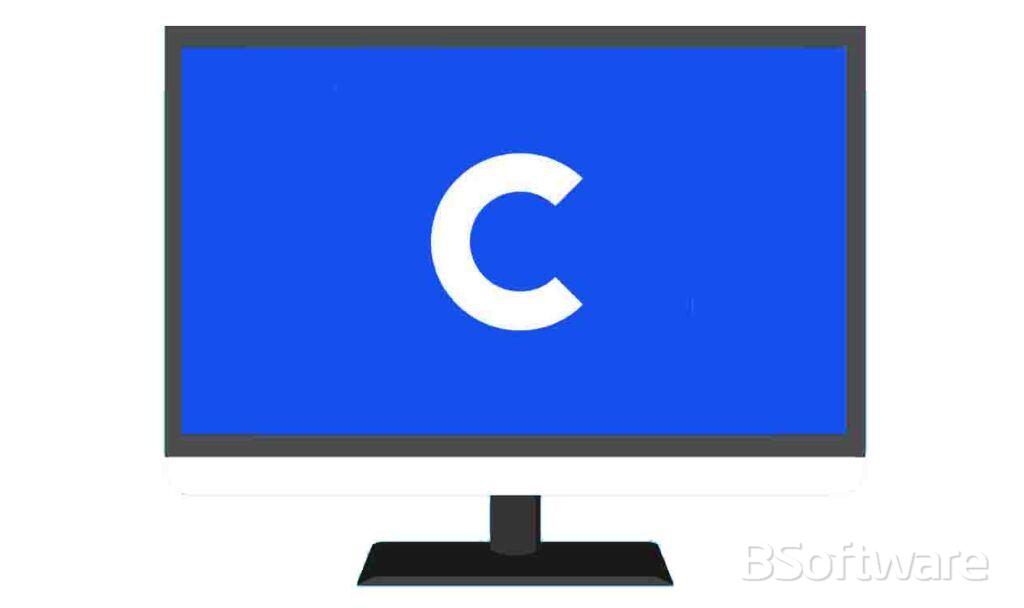
The platform has a web version for desktop devices, although surely if you visit this page it is because you want to install an application (possibly mobile) on your desktop. Unfortunately, there is no Coinbase for PC application , so if you want to be able to install Coinbase on PC or Mac and run the Android version, you need the Bluestacks application. To install it, follow the steps that I am going to give you.
Steps to download and install Coinbase on PC
- Download and install BlueStacks on your PC.
- Complete the login for accessing Google Play Store, or do it later.
- Search for Coinbase in the search bar in the upper right corner and install it.
- Complete your Google login (if you skipped step 2) to install Coinbase.
- Click on the Coinbase icon on the Bluestacks home screen to open the app.
Support: https://help.coinbase.com/en/contact-us/https://www.bluestacks.software/descargar-bluestacks
Community: https://www.facebook.com/Coinbase
Privacy Policy: https://www.coinbase.com/legal/privacy
Terms of Use: https://www.coinbase.com/legal/user_agreement