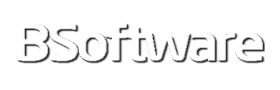This is a small article to show you the way to install PUBG Mobile for PC so that you can take down the maximum number of enemies from your desktop.
The direct enemy of fortnite
PUBG: Battlegrounds Mobile is a massively multiplayer online battle royale game developed especially for smartphones and mobile devices. It has been developed on Unreal Engine by PUBG Studio and published by Krafton (Tencent games) and released on March 20, 2018 (one year later than its PC namesake). Follow in the footsteps of Fortnite or Garena Free Fire.

The battle begins with a match of up to 100 players who begin by parachuting onto the map. The playing area is 8 × 8 or 4 × 4 Kilometers and they can strategically choose the landing site.
The goal of all players or teams is to search for weapons, vehicles, armor and equipment to gain an advantage against rivals, with the goal of killing everyone.
The articles are distributed all over the map at the beginning of the game. As the game progresses, the safe areas of the map are reduced to force clashes in the safe regions until there is only 1 player (or a team) left to win the game.
During the game, a plane flies over the map and launches a loot package that emits red smoke to attract the attention of the players. But regions highlighted in red are also bombarded, sending a warning before these events occur.

The games last an average of 30 minutes, and at the end money is distributed based on the time each player has survived, the enemies they have killed and the damage inflicted. This money can be used to buy boxes (of aesthetic elements) within the play.
There are different game modes included such as Payload, the classic squad-based Battle Royale, and the exciting Team Deathmatch and Zombie modes. But also more modern ones like PUBG Traverse, Titan Strike and Insectoid. And the game camera can be first and third person.
PUBG Mobile Features
- Battle Royale genre.
- Low resources thanks to great optimization.
- I play in the first or third person.
- Multiple and entertaining game modes continuously expanded.
- Wide catalog of weapons.
- Smooth and realistic graphics.
- Low system requirements.
- Simple easy-to-use controls, optimized for mobile.


Where can I find PUBG Mobile for PC?
Currently there is no PUBG Mobile for PC, since this game is already the mobile version of PUBG, so you will not be able to download it.
Unlike the PC version, PUBG Mobile is less resource demanding and does not require state-of-the-art hardware to enjoy it, since it is a game designed to be run on mobile devices. So if our computer has modest features, we can install PUBG Mobile on our PC and play it without great resources or problems.
Steps to download and play PUBG Mobile on PC
- Download and install BlueStacks on your PC.
- Complete the login for accessing Google Play Store, or do it later.
- Search for PUBG Mobile in the search bar in the upper right corner and install it.
- Complete the Google login (if you skipped step 2) to install PUBG Mobile.
- Click on the PUBG Mobile icon on the Bluestacks home screen to start playing.
Support: https://pubgmobile.helpshift.com/a/pubg-mobile
Community: https://www.facebook.com/pubgmobile
Privacy Policy: https://www.pubgmobile.com/privacy.html