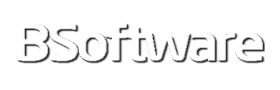Here you are going to learn in a simple way how to play the videogame for Android Rise of Kingdoms on PC, with enough detail so that you can apply the instructions that I give you.
The kingdom of a civilization is in your hands
Welcome to Rise of Kingdoms (the former Rise of Civilizations). If you want to write a page in history like the victors do, you must put yourself at the head of one of the 11 civilizations available to demonstrate your ability to manage it as a true leader. Do you want to be Joan of Arc, Julius Caesar or Attila? Use one of the 34 most famous leaders in history to captain your army to victory. But it won’t be easy.
This MMO game of real-time strategy requires making the right decisions so that plans go according to plan, and any unforeseen event can change the course of events. You will begin with a small territory where you will be able to explore a world full of civilizations.
Conquer other kingdoms, create alliances, defend your kingdom against invasions and fight with your army to turn your kingdom into the empire never created. Download Rise of Kingdoms on PC or Mac in the Android Bluestacks emulator and enjoy.
Knowing the game
The game begins by choosing the civilization or nation that we will command throughout the adventure (Rome, Germany, Great Britain, France, Vikings, Spain, China, Japan, Korea, Arabia, Ottomans or Byzantium). As each country has different statistical numbers for both battle and collection rate, construction rate, etc., we will have to choose our strategy based on which numbers interest us the most. Although we can also choose the most balanced nation.
You will start within your nation with a small town that you will have to expand and improve your civilization to have more resources and a larger army. For this we will have the essential resources of food, and raw materials that will serve us for the construction and improvement of buildings such as gold, stone or wood. These resources will largely determine which army you can form, how you will feed your population, or your success in completing historical milestones.
The goal is to manage your food, construction and military resources to succeed against other rivals in online games.
Another important feature is that you can also choose the design of the buildings to be built and form alliances if you are interested in strategic reasons.
In addition to a civilization, you will also have an epic quality hero. Which will have unique characteristics. These heroes will be able to fight in military campaigns and will be desired by our rivals. The game has a total of 27 historical Characters such as Alexander the Great, Cleopatra, Julius Caesar or Joan of Arc who will be the commanders of their respective nations.
Rise of Kingdoms is regularly updated and has a number of recurring solo and alliance events. This increases the hours of play considerably and positions it as one of the best games within its niche.
Rise of Kingdoms features
- Explore 11 different unique kingdoms.
- Real time battle.
- Realistic day and night effects.
- Immense unexplored maps.
- Pantheon of legends.


Rise of Kingdoms for PC can be downloaded?
The game today is only available for IOS, Huawei Store and Android, so Rise of Kingdoms for PC is not available. So If you want to be able to download and install Rise of Kingdoms on PC and play it without problems, you must first install an Android emulator that runs native mobile applications on the desktop. For this you have a small manual on how to install it here.
Steps to download and play Rise of Kingdoms on PC
- Download and install BlueStacks on your PC.
- Complete the Google login to access the Play Store, or do it later.
- Search for Rise of Kingdoms in the search bar in the upper right corner and install it.
- Complete the Google login (if you skipped step 2) to install Rise of Kingdoms.
- Click on the Rise of Kingdoms icon on the Bluestacks home screen to start playing.
Support: https://lilithgames.helpshift.com/a/art-of-conquest/?contact=1
Community: http://forum.lilithgame.com/viewforum.php?f=41
Privacy Policy: https://www.lilithgames.com/privacy_lilith.html