In this page you can Download Bluestacks for your Windows PC or MAC. Do you want to run games or all kinds of applications that you already know from Android and that you always would have liked to run from your computer? Now with Bluestacks you can do it and practically without any error.
We have all used Android at some time since it is the most popular system existing today. That is why we consider it important to have an application that can emulate this system from our computer, either for work or because it is more comfortable for us to play or work from our PC. This is the goal of the emulator.
All the files you are going to download are located in the official BlueStacks servers through their CDN system and it is completely safe so you will not have any problems with the software you are installing and you it won’t add additional programs.
The online installer has 1,1 MB size and the offline installer has 538 MB approximately, so it is not a light application, but not heavy. We have included of course the latest version. So I would like you to appreciate the work done and share this page in social networks.
Installation Requirements
Despite its simplicity, Bluestacks has minimum requirements to be able to work properly under Windows, we describe below:
- Windows 7, Windows 8, Windows 10, Windows 11 or MacOS
- 4GB of RAM memory.
- 5GB of hard disk space (9GB recomended).
- GL compatibility with advanced graphics features (latest graphic card drivers).
- Bit Defender incompatible.
- Internet connection.
- Be admin.
Many computers display compatibility error: GL Not Compatible
When this happens this can be for two reasons:
- Your graphic card is obsolete to run the emulator.
- You need to update the GL Drivers of your graphics card, perform a windows update or download them on your own.
If your computer pass these requirements you will not have problems running BlueStacks.
Installation Guide
Installing Bluestacks on your computer is very easy. You only need to download the executable (.exe) and proceed to run it to start the installation (running as administrator). I recommend that before this update the GL Drivers of your graphics card to avoid possible error messages and if your computer is portable connect it to the power supply. Once the installation has started, we just have to follow the steps that are indicated and Bluestacks will install correctly on your computer.

If there is any complication during this process do not hesitate to write to the team in the contact section and we will help you as much as possible.
Common errors after installation
Bluestacks doesn’t usually have many problems to install, but there are some known exceptions quite common in the installation process. Here we describe some of them:
Error 25000: The most common problem registered, is due to an incompatibility with the graphic libraries of your card.
Solution: Update the graphics drivers on your computer. If the problem still persists after a successful upgrade, maybe your graphics card it’s not compatible with the minimum emulator requirements, so you won’t be able to install this software.
Incompatibility with BitDefender: Bluestacks is not compatible with BitDefender so the emulator can’t be successfully run if BitDefender is running.
Solution: Disable or uninstall BitDefender.
High installation time on laptop: Sometimes the installation is complicated because we have the laptop in energy saving mode and the graphic requirements are high causing a very slow installation.
Solution: Activate the computer to the power supply or to disable the energy saving before proceeding to the installation.
Download Bluestacks Links
The time has come to download the links that I mentioned on top and start enjoying this great emulator with games, using WhatsApp, Snapchat or any application you also want on the PC. Just choose the version you want to download and proceed with the download directly from the download links you have below. It is also possible to
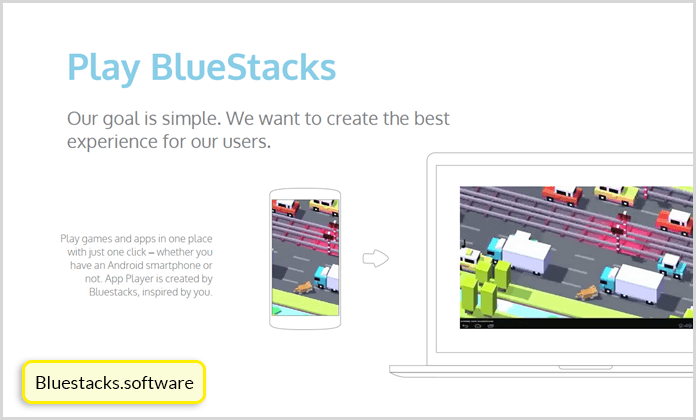
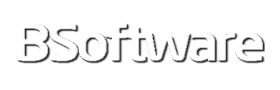
Awesome software
it soo good
How I can root Bluestacks?
me lo descargo por que esta muy buena la aplicación
mi respuesta es que esta aplicacipon esta muy buena
it is not coming
love