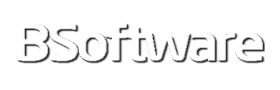Do you want to install Call of Duty Mobile on PC? In this article I will explain step by step how to enjoy this wonderful game without using a mobile device.
The most anticipated game for Android
Call of Duty Mobile Elite of the Elite is a massively multiplayer online shooter game designed especially for smartphones and mobile devices. It has been developed by Activision and Tencent Games (Timi Studios) and published on October 1, 2019. It follows in the footsteps of the original Call of Duty but controls and graphics optimized for mobile devices .

In COD Mobile there are mainly 3 game modes included which are the traditional multiplayer with Team Duels, Dominion, All against all, hot zone and confirmed low. But it also has a Battle Royale mode with equal conditions, where players can play ranked games. And finally a Zombies mode to have fun killing these horrible beings without compassion. This mode brings together various teams that are attacked by a crowd of uncontrolled zombies.
The game shares the most charismatic elements with its older brother, including the classic maps of Nuketown or Crash, and allows you to arm yourself with a wide variety of specially selected weapons.
The battle begins on a map with a game of up to 100 players (in Battle Royale mode), where each player can choose to play individually, in pairs or in teams (up to 4 players). Before starting the players have to choose a special ability.

The Battle Royale version begins by parachuting within a limited map where we can strategically choose the landing site. Each team has a jump leader who decides how to land, although it is not mandatory to follow him.
Players start with a knife but can collect weapons, vehicles and equipment to gain an advantage over their rivals and thus finish them off sooner. As in any game of this class, the safe zone that delimits the map is gradually reduced to encourage confrontations as the game progresses. The last player (or team) alive wins.
Within this mode there is a Classic Alcatraz mode where teams of 4 players face each other as in Call of Duty 4.
Weapons
Call of Duty Mobile has a large arsenal of weapons, which have been recovered from the original saga, from Modern Warfare, Black Ops, or Warzone. There is a challenge for each weapon, which when completed together unlocks different camouflages (gold, platinum, damask).

The games last an average of 30 minutes, and at the end money is distributed based on the time each player has survived, the enemies they have killed and the damage inflicted.
Within the game there are 2 payment modes. The COD Points (CP) that are acquired by paying, and the credits that are obtained by playing games. After each game these virtual tokens are acquired that are used to buy equipment. But exclusive content will also be unlocked.
Features of Call of Duty Mobile
- Available in multiple languages.
- Game in the first person.
- 3 game modes.
- Catalog of weapons inherited from his older brother.
- Fluid graphics.
- Low system requirements.
- Simple easy-to-use controls, optimized for mobile.


Is there Call of Duty Mobile for PC?
As its name suggests, Call of Duty Mobile for PC only exists for mobile devices, so the game as such does not exist on desktop devices.
The difference between Call of Duty Mobile and Call of Duty for PC is that its mobile version is not very demanding nor does it require state-of-the-art hardware, since it is a game designed to be run on mobile devices, so if our computer has modest features, we can install Call of Duty Mobile on PC and play it without great resources or problems. We just need to install Bluestacks.
Steps to download and play Call of Duty Mobile on PC
- Download and install BlueStacks on your PC.
- Complete the login for accessing Google Play Store, or do it later.
- Search for Call of Duty Mobile in the search bar in the upper right corner and install it.
- Complete your Google login (if you skipped step 2) to install Call of Duty Mobile.
- Click on the Call of Duty Mobile icon on the Bluestacks home screen to start playing.
Support: https://support.activision.com/onlineservices
Community: https://www.facebook.com/callofdutymobile
Privacy Policy: https://www.activision.com/legal/privacy-policy