Although it may seem strange, even a powerful social network like this may not have a desktop application. So in this short post I will show you to download and install the mobile application of Tik Tok for PC.
The short format revolution
Tik Tok is a Chinese social network focused on short time vertical videos (lip synch type) that you can put the rhythm too. They are based on fun themes like dance, comedy or education. The duration time from 3 to 15 seconds.

Created by the Chinese billionaire Zhang Yiming, Tik Tok was launched in 2017 worldwide, since in 2016 it already existed as Douyin in China, (in fact they share many of the functionalities, although not exactly the same). Since then the application has had a strong global reception, being one of the most downloaded applications on Android and IOS.
In 2020, US President Donald Trump tried to ban US transactions with Tik Tok and WeChat, but was eventually blocked by order of a judge. The App has also been banned in countries like Pakistan, denouncing some videos as indecent content. Today it is one of the fastest growing social networks along with Zoom and Peacock.
Tik Tok has undergone a great evolution since its inception, and the variety of styles have been expanded including musical montages to funny short videos full of augmented reality filters. Like Snapchat or Instagram, the app has become a warehouse of creativity for young people, adults and teenagers. And their forecasts are very optimistic for the future.

Tik Tok Features
- Video streaming.
- Through hashtags, promotes challenges.
- Augmented reality filters.
- Virtual currencies to buy or give away.
- Possibility of video editing before uploading it.
- Chat to communicate.
- Browse tab to search.


Where can I download Tik Tok for PC?
There is no Tik Tok application for PC, so you will not be able to download it. To be able to enjoy Tik Tok you necessarily need a mobile. So PC users are now without a desktop application to use the social network.
There is an alternative to be able to run Tik Tok on PC through an Android emulator called Bluestacks. It runs any app on this system without problems on your PC, so you just have to install it and download Tik Tok from it. Here is a small installation guide.
Steps to download and install Tik Tok on PC
- Download and install BlueStacks on your PC.
- Complete the Google login to access the Play Store, or do it later.
- Search for Tik Tok in the search bar in the upper right corner and install it.
- Complete the Google login (if you skipped step 2) to install Tik Tok.
- Click on the Tik Tok icon on the Bluestacks home screen to start the app.
Support: https://support.tiktok.com/en
Privacy Policy: https://www.tiktok.com/legal/privacy-policy?lang=en
Terms of Use: https://www.tiktok.com/legal/terms-of-service?lang=en

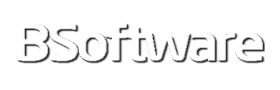






[…] Tik Tok is a Chinese social network focused on short time vertical videos (lip synch type) that you can put the rhythm too.View full source […]