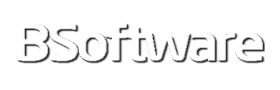In this article you will learn how to install and run Mario Kart Tour on PC in a simple way and without complicating it too much.
Mario Kart is Mobile
Mario Kart Tour is a racing game created by Nintendo for mobile devices with Android or IOS. It was released in 2019 and is the tenth installment in the Mario Kart saga.
The game has the classic Nintendo characters such as Mario, Donkey Kong, Peach, Luigi, Toad etc, although they are adding new characters regularly. And each character has a different special ability.
The game takes place in real cities like London, New York, Paris, Tokyo etc. It has the mechanics of any Mario Kart game with multiple opponents fighting to win the race using their driving skills and of course the surprise boxes that are scattered throughout the circuit.
The game includes 4 different displacements: 50cc, 100cc, 150cc and 200cc of which we can only access the first one and the others have to be unlocked. Only the last one is acquired by payment with the golden pass.

The game features 12 different cups with 3 tracks each. These are named after the Mario characters. Within each race the characters collect items up to a maximum of 3, and some characters may have special items for them. But if the 3 objects are the same they become a fury, which serves to become a Superstar for a limited time.
At the end of each cup, there is a one-lap race where the player has to get a challenge before finishing, and we are awarded 3 max stars.
Unlike console games, the gameplay is completely different and the machine controls our acceleration so that our control is focused on driving
Unlike other deliveries in Mario Kart Tour we cannot customize our kart, although there are race sections in the water or jumps where we can use the hang glider.

Another objective of the game is to win max stars, where we have a limit of 5 and they are achieved by achieving points within the races. But we will also receive coins and rubies thanks to challenges or purchases within the app. Within the game we can spend the coins to buy characters, karts, wings, coupons or rubies to improve our team.
The game includes 2 passes: Silver Pass which is free and is included in the game and Gold Pass which is a subscription to obtain higher rewards in the races and to unlock the 200cc displacement.
One of the most important features is that we can add friends through Facebook, Twitter or through a code where the referral is subsequently rewarded.
There is a Leagues mode where players compete in a ranking to earn coins or rubies but fighting with AI enemies, and a multiplayer mode where we can face real players.
Mario Kart Tour Features
- It’s free (Silver Pass).
- It has a subscription (Golden Pass).
- Control for mobile device.
- Variety of characters.
- Variety of seasons.
- Variety of circuits.
- 4 different displacements.
- 12 different glasses.
- Multiplayer mode.
- Special skills.
- In-app purchases.
- Regular updates.


Is there a version of Mario Kart Tour for PC?

Mario Kart Tour is a mobile application and it does not exist Mario Kart for PC, so it is only compatible with Android or IOS devices, so you will not be able to install it. In order to do that, you must install the native Android application on your PC through the Bluestacks program.
If you want to install Mario Kart Tour on PC just follow the instructions I’m going to give you.
Steps to download and install Mario Kart Tour on PC
- Download and install BlueStacks on your PC.
- Complete the login for accessing Google Play Store, or do it later.
- Search for Mario Kart Tour in the search bar in the upper right corner and install it.
- Complete the Google login (if you skipped step 2) to install Mario Kart Tour.
- Click on the Mario Kart Tour icon on the Bluestacks home screen to open the app.
Support: [email protected]
Privacy Policy: https://mariokarttour.com/#privacy
Terms of Use: https://support.mariokarttour.com/terms_of_service