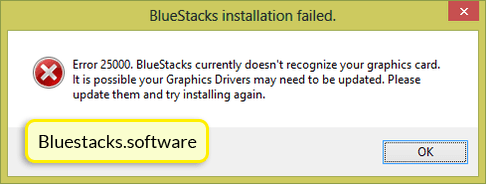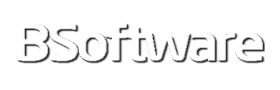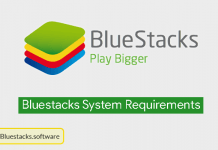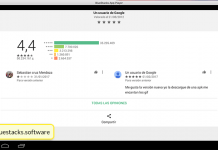Many of yours had the famous error 25000 in the BlueStacks installation and it’s normal because the 10% of the people who install BlueStacks for the first time receive the famous “Bluestacks 25000 graphics card error” that will have prevented you from installing this magnificent emulator. This problem is not necessarily technical and can be caused by several reasons that provoque an incompatibility of the graphics hardware with the execution environment. We will try to typify all the possible reasons that cause this error and their respective solutions to solve this fatal error that has you blocked.
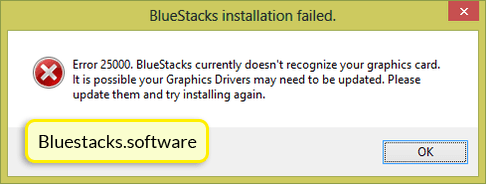
Causes of the 25000 error
Graphics card controller incompatibility
BlueStacks is an Android emulator that besides applications also runs games. This implies high graphics requirements that inevitably require compatible hardware and updated drivers. What you should do is simply update the graphics drivers of your video card (through a Windows update, from the device manager in the classic control panel (right click, update driver) or with the last updated drivers downloaded from the official website. This should be enough to solve this cause.
.NET framework or DirectX incompatibility
BlueStacks also uses these graphic libraries to work, so if you have installed the latest graphics drivers you also need to update these two libraries as they can also be one of the causes of this error.
Problem with energy plan
If you have a laptop it’s possible you have some type of energy save mode activated. The problem is that BlueStacks needs many resources for the installation so I recommend that before installing the emulator first plug your laptop to the power supply and to proceed to an installation without problems.
Graphics card incompatibility
If doing all these things the problem persists, the most probable is that your graphics card is incompatible with BlueStacks so unfortunately you need to update it to enjoy this software, as it requires minimal hardware for graphics.
YOU MUST NEED A MINIMUM OF 1GB OF GRAPHICs MEMORY to don’t HAVE PROBLEMS, BUT THIS SHOULD NOT BE PROBLEM for THE current GRAPHICS CARDS
Anyway, there is a solution if you refuse to make this change. Fortunately the first BlueStacks versions like 0.7 or 0.8 don’t have the same requirements as the current ones so a solution would be to install an older version if we don’t have choice, but I warn you that it will not always work correctly with all the apps and Especially with games.
BitDefender incompatibility
It should be mentioned that although it is not a 25000 error problem it’s also important to uninstall BitDefender antivirus from your system if you have it because this program causes conflict with BlueStacks and can give you problems. If you do not want to uninstall the minimum will be disable it when you run or install BlueStacks.
Conclusions
BlueStacks is a great emulator but as any program can also have conflicts. Although these are relatively easy to fix and will be fixed with a simple update in 95% of cases. However if the hardware is incompatible the solution could be more complicated but in no case unattainable to enjoy this great software.