Bluestacks is the best Android emulator for PC or Mac in the market. This runs both games and Android applications under a windows or OSX environment.
But sometimes we can have a problem if our computer does not meet the minimum specifications to run BlueStacks.
I have to remind you that the minimum requirements to use BlueStacks 5 are 4GB of RAM and everything below will cause us sooner or later some problem with demanding apps or games.
It is also important to have a current graphics card since most of the apps that are installed in BlueStacks are games and these require a lot of graphics processing, so if we go very fair with this we will also have problems.
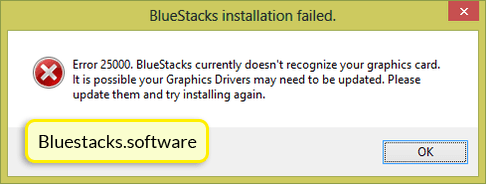
How to resolve “BlueStacks is not working”
Installation problems
Sometimes we may also have problems in the BlueStacks installation process but this is not a problem with our hardware or software. It is due to an error in the BlueStacks servers so we will have to cancel the installation, uninstall the program and proceed to install it again.
Problems starting BlueStacks
Another very common problem for which BlueStacks does not run is the lack of RAM. If your computer has less than 2GB of memory, BlueStacks may not start.
The solution in this case is not trivial since we must update our hardware with a 4GB minimum and 8GB recommended to enjoy smoothly emulator.
Black screen
One of the common problems is that the screen goes black and after that we can’t do anything.
This is a very common problem and it is usually because we need to update the drivers of the graphics card.
BlueStacks needs the most updated drivers to function properly so we will have to update the graphics card drivers the DirectX and .NET Framework libraries. For more information access the article you have bellow.
See also: Solve the 25000 error
If you know other errors, you can comment below to know how we can solve them and the entire BlueStacks community will be very grateful. I hope this article helps you.
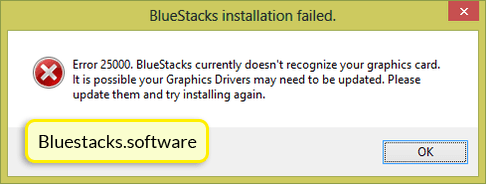
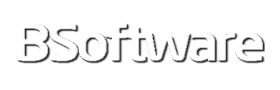


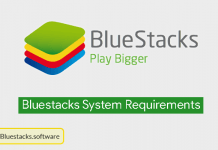
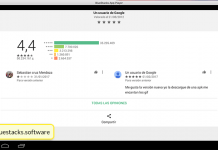

[…] It is possible that in some computers we could have some execution error so I recommend you to also read: the most common errors of BlueStacks. […]
[…] If you have any problems with the installation do not forget to read the most common errors in bluestacks. […]
bluestacks 5 beta is not uninstalling in my computer 🙁 when i open the bluestacks it show an error. Very diappointed with the beta version. I am never going to install any beta versions again:/.